Wondering how to hide a router without blocking signal? Let’s face it, routers and network hardware doesn’t exactly match many people’s home decor goals. Routers have blinking lights and often are designed as some ugly box or to look like an alien spaceship. In this post, I’ll go over how to hide a wifi router. What do you need to consider when hiding a router? There’s also steps for a DIY box to hide your router and modem.

If you’re in a hurry (or just curious!) –
✅ Check deals on boxes to hide a modem and router.
Table of contents
After watching “The IT Crowd”, I knew I wanted a project for hiding a router. I was tired of seeing my routers, modems and other computer stuff just sitting around gathering dust and flickering lights at me. This project, hiding a router, is dedicated to “The IT Crowd” and Jen. If you haven’t watched this series yet, I recommend it. It’s nerdy, full of British humor, and just a great series. Here’s a clip of where Jen is introduced to the internet. I decided that my internet could be in a box too, just like Jen’s. This easy DIY allows you to hide your router in plain sight.
Things to Consider when Hiding a Router
There are a couple of things that you need to consider when hiding a router or modem.
Wifi Signal
The first thing to consider is your wifi signal. It is no good hiding a your modem and losing your wifi signal. You want to hide your router without blocking signal. You want your router hidden in something that is a lightweight material. Metal and dense materials are going to interfere with your wifi signal. So, the first and most important thing to consider is making sure that how you hide your router lets your wifi signal through. Using a lightweight box or basket to hide your router and modem is perfect for allowing signal through. Using a metal ammo box would be a bad idea.
Heat
Another important thing to consider when you are trying to hide a router is that electronics generate heat. While your router is on, and it’s always on, it will generate heat. It is bad for electronics to be exposed to too much heat. This heat should be allowed to dissipate. So anything you use to hide your router should have good ventilation to allow the heat to escape. This makes boxes or baskets with holes for heat to escape a good choice.
Wiring
Your router is going to need to have wires ran to it. Even if you have everything in your house connected to it with Wifi, your router will still need a power cable. This means that the thing you choose to hide your router in cannot be completely sealed. There will have to be some way for cords to get through the container that you are hiding your modem and router in.
Easy Way to Hide a Router and Modem
Let’s face it, not everyone wants a new DIY project. Sometimes it is nice to be able to buy something and solve a problem quickly and just move on with life. If you want to just buy something to hide your router in, and move on then these are some great choices. These boxes can hide your cable box, and hide your router wires too!
Teyga Bamboo Cable Management Box


If you are looking for a beautiful accessory to hide your router and modem in, then you need this bamboo box from Teyga. It is 16″ x 5.5″ x 6.5″, so make sure to measure your routers and modems before buying it to make sure they will fit. This box is made of beautiful bamboo and comes in multiple different stains and finishes. It has a hinged top with two small magnets to help keep it closed. It also has four holes in the bottom of the box so you can wall mount it if needed. This beautiful box would look great on a shelf or the bottom of a low table, discreetly hiding your router and modem.
Tokye Cable Management Box


This Tokye cable management box is super highly rated and comes in different colors to match your decor. It is 16.1″ long and 5.3″ x 6.2″. So make sure that your router or modem will fit into it by measuring them before you buy this box. This cable management box is super easy to use. Simply take the lid off and drop your devices inside. there are channels in the sides that your cables can run through. You should not need to unplug anything, just drop it inside. This is a really easy way to hide a router without blocking the signal!
DMoose Cable Management Box


This DMoose cable management box is another great way to hide a router without blocking the signal. This box is 15.7″ x 5.3″ x 6.10″. It has a lift off top, and two channels in the sides of the boxes for cables to enter and exit. This box comes in plain white, or white with a wood printed lid. This is a great way to hide router wires and the router so you don’t have to stare at the blinking lights. Just make sure to measure your router or cable box before buying this to make sure it will fit.
DIY How to Hide a Router and Modem in a Box
Supplies
- Box large enough for your devices to sit in – these ones would be perfect
- Craft knife
- Paint or other supplies to decorate it
Steps to make a box to hide your router and modem
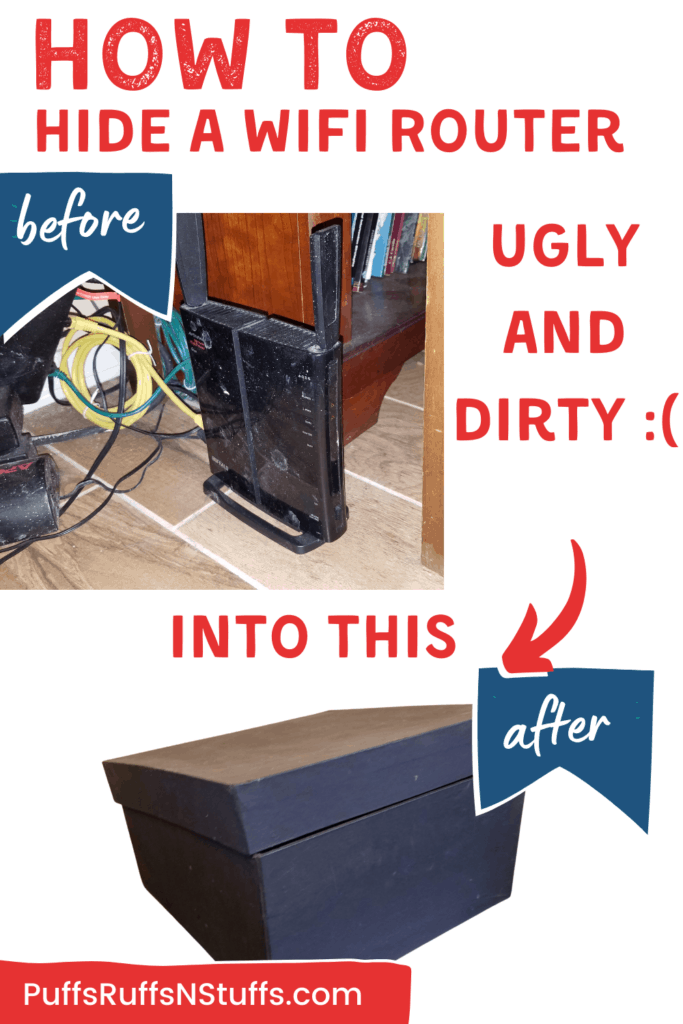
This DIY is super easy but removes a big eyesore from my home decor. It all starts with a box. Not just any box though, make sure that your box will fit all of your modem and router hardware that you want to hide. My box had to fit a router, modem, and an extra fan. Be sure to measure your devices to make sure it’ll fit in your box.
Paperboard and paper mache boxes are perfect for this project. They are sturdy, yet easy to cut into. This allows you to make holes for cables and ventilation as needed. They also come in a bunch of different styles. You can find these boxes in box shapes, animal shapes, heart shapes, or book shaped. This gives you a wider range of options when you are trying to hide your modem / router box. Since your box can look like an elephant or an old book, you can blend it into any decor you want.


After you have a box large enough for all of the hardware you want to hide, you need to decide how you want to decorate it. I went with black, in honor of “The IT Crowd” but you could just as easily use a different color or design. If you’re feeling really creative you can go all out and decorate the box like a book, add spangles and glitter – whatever you want.
Once you have a basic design in mind, you need to determine a good side to cut a hole in. All of your computer wires and power cables need to be able to go into the box, and you don’t want to leave the lid open for them. You want to make the hole for the wires bigger than needed. The ends of the wires have plugs on them that will need to fit through the hole. Make the hole a little bit larger than that even to allow for good ventilation to your router and modem. This will allow the heat to escape.
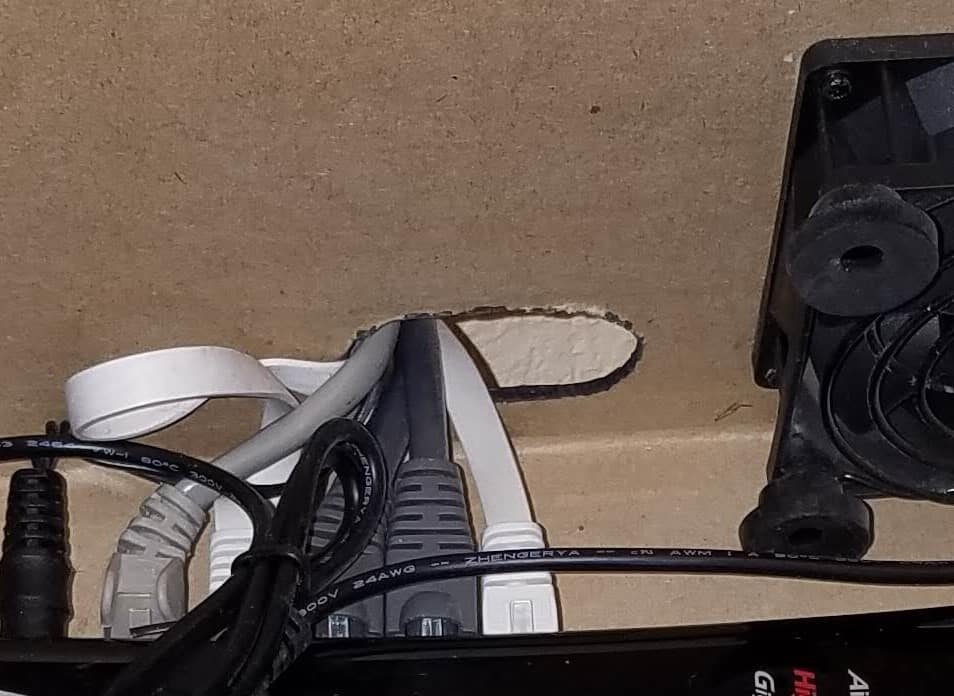
Take the back of the box and cut a hole in it that is about 1.5 to 2″ in diameter depending on the number of cables you have. My hold ended up being about 2.5″ by 1″. I used a craft knife to cut the hole being sure to make shallow cuts repeatedly instead of forcing the knife through. Forcing the knife would be a good way to get yourself cut – something you want to avoid.
I added a second hole to my box and mounted a small electronics fan to it. If you think you need more ventilation in your box, this is a great way to get it. Make sure if you are cutting more than one hole, that you leave enough of the box for it to be stable. It would be sad to cut so big of holes in your box that it collapses.
After your hole is cut out, it’s time to decorate your box. You can paint it with craft paint like I did, or get crazy with decoupage, patterns, or glitter. Make sure to let your box dry well when you are done decorating it.

Once your box is all decorated, it’s time to add your computer hardware to it. Unplug your router, modem, or whatever else is being added to the box. Place the hardware in the box, then plug it all back in.

When deciding the placement of your wifi router, you need to be smart. Make sure you again consider ventilation and allowing the wifi signal to get through. You want the back of the box open to the air to allow the hot air to vent out. You also want the box “out in the open” so that the wifi signal can spread evenly. Don’t go stuffing this box in an enclosed shelf or bookcase. You’ll trap the heat inside the box and kill your wifi signal.
Summary
Congratulations, you have succeed at hiding a router and now you too have the internet in a box! 🙂
Just remember to make sure that you put your new router hidden in a box some where well ventilated. No matter if you purchased one of the boxes above or made a DIY box for hiding a router, you still need to make sure it is ventilated. Make sure that the holes are exposed and have a way to let the hot air escape from your electronics.
Related Posts
- Looking to hide your wall mounted tv’s cables too? Check out this post about the Cable Clear tv cable management kit.
- Or this post about a different in wall tv cable management kit I tried out.
- Want to update your living room decor? Check out this post about farmhouse living room decor.
